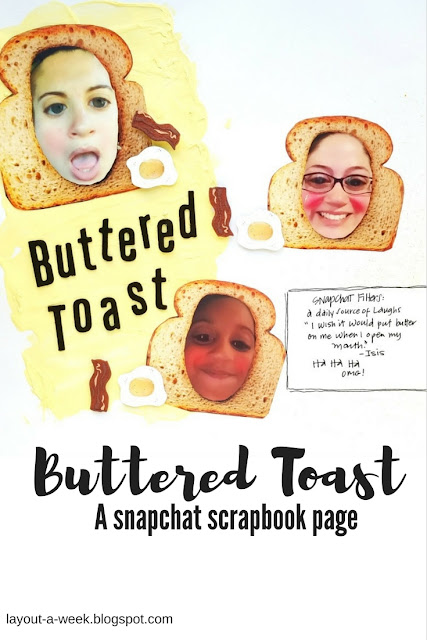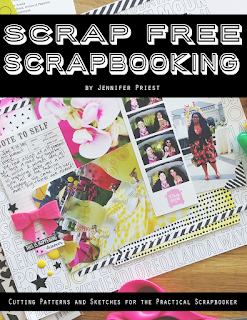Would you believe if I told you scrapbooking was my first love before card making? Well it was!! I use to create scrapbooks for my son, when he was born. That was 18 years ago and boy have things changed. Scrapbook pages are so elaborate these days I wasn't sure where to begin. Now don't laugh at me but its true. Do you start with the paper, the embellishment, the colors or photos?
When Jennifer asked me about scrapbooking I told her my story and my dilemma. She kindly let me know that she had a solution for me!! Yayyyy!! The Layout A Week team!! The goal is to inspire scrapbookers, new and old (thats me), on how to create easy to make layouts with no waste!!
Lets get started!!
Here is a list of supplies:
- Pattern paper
- Photos
- Stickers
- Page protector
- Fuse tool
- Photo Editing Tool
- Printer
So I went with a pocket page! I see so many of them these days, I wanted to give it a try.
Take a look at what I created:
Here is how I created this page:
1. Scrolled through all of your pictures on your computer in search of the perfect pictures. That will help you decide how many pockets you will need to create for this page. Print the pictures, size them, add stickers, then place them in their pockets.
2. Then decide on the pattern papers/journal cards you wanted to use that matched what was happening in the photos. Once you pick them all out, add them to their pockets.
3. After that, pick out some embellishments that matched the colors on the pattern paper. Add them to the pocket of your choice.
4. Decorate the pocket that has the embellishment with a sticker.
5. Type or write your message, add a sticker then add it to its pocket.
6. Seal all of the pockets so that nothing falls out to the pockets.
Nice, easy and definitely clean and simple.
So what do you think? Would you give this style of scrapbooking a try? I would love to hear from you. Leave a comment below.
Thanks for stopping by!
~Kymona