Today Nancy Nally is sharing a Star Wars inspired scrapbook page tutorial. You know, this past Wednesday was Star Wars Day - "May the 4th"! Be sure to go to the end of this blog post to see the hop list and get in on the giveaway too.
It's Nancy, back for week #18! Wednesday was Star Wars Day - May the Fourth! - and I decided to start feeling the force here at the Layout-A-Week blog with a Star Wars layout celebrating the dark side!

The patterns are built on colorblocking. So the first step is to grab your trimmer (like my Westcott Titanium trimmer) and cut your paper to size for the layout's blocks.
For this layout, black and white seemed to be the obvious color scheme to go with my Star Wars theme. I chose papers that were all black, white, or a soft gray. It is surprisingly difficult to match shades of gray. They can have very different undertones!
As I built my photo collage with my Xyron Mega Runner, I kept a couple of key things in mind to make the layout work better overall.
First, with the characters moving left to right in the photos, it was important that the layout "read" that direction visually as well. This layout pattern was designed that direction, but if it hadn't been, I could have reversed it to be in harmony with my photos.
Second I positioned my photos very deliberately. I knew that part of the photo in the bottom left of the collage would be covered up. So placing the Darth Vader photo there meant that I would lost part of his flowing cape, not a huge problem for the image.
Leaving the upper right corner empty was also deliberate, as you'll see below!
To fill that upper right corner, I cut a 3" circle from white cardstock, and stamped it with a graph stamp and gray ink. I purposely didn't worry about getting the impression perfect.
Next, I used the Large Canvas Stripes stamp I only inked the very last stripe on the edge. First I stamped it twice side by side in light gray (Pewter) across the circle's center. Then I repeated it with the darker gray (Charcoal) pad, but with this color I stamped the stamp on scrap paper first and then used the 2nd impression to stamp on my embellishment.
The next step is to use the Tile Texture stencil and brush Charcoal ink through it with a Colorbox Stylus. After doing that in selected areas, move the stencil a fraction of an inch to the right or left and ink the same areas again.
After the inking is done, punch a 1" hole in upper left quadrant of the circle. Back the circle with light gray cardstock, and stamp dark gray in the center of it.
The finished product is a Death Star to hover ominously over your Dark Side characters! Paired with some journaling strips created with a labelmaker, it fills the top corner of the layout nicely. The journaling strips bring some of the black from the bottom title up to the top of the layout, as well as adding some of the retro feel of the Star Wars aesthetic.
The final touch is to add a title cut on my Cricut machine using a Star Wars styled font that I downloaded from the internet. A well styled title can add a lot of theme to a layout. The Star Wars font style is so distinctive!
Supplies:
- Scrap FREE Scrapbooking ebook
- Pink Paislee "Memorandum" Patterned Paper Pad
- Pink Paislee "C'est La Vie" collection - Paper 10
- Black textured cardstock
- White smooth cardstock
- Grey textured cardstock
- Cricut Explore Machine
- Font: Star Jedi (downloaded from internet)
- EK Success Circle Punch - 1"
- Colorbox Mix'd Media Inx in Pewter
- Colorbox Chalk Ink pad - Charcoal
- Colorbox Stylus
- Dymo Organizer Xpress Labelmaker
- Xyron 150 sticker maker
- Hero Arts Clearly Kelly stamps - Kelly's Outline Alphabet
- Hero Arts background stamps - Graph Background & Large Canvas Stripes
- The Crafter's Workshop stencil - Mini Tile Texture
Now it's time to continue on our hop AND enter our amazing National Scrapbook Day giveaway!!!
I'm giving away over $100 worth of scrapbooking supplies!!
- Sizzix Dies!
- NEW Sizzix Paper Pad
- Sizzix Stamps!
- Amy Tangerine Notebook
- Ali Edwards Notecards from CHA
- Sticker Masks from STICKO
- Neutrogena GO bag!
- Premiere Yarns Downtown Abbey Sampler
- Pentart Pearl Pens x 3
- Coloring Book Book Marks
- Coloring Book Notebook
- Elizabeth Craft Designs Coffee Mug with tiny spoon
- RUKristin Papercrafts Stamps and Journaling Cards
- Adornit Tote
- Adornit Coloring Planner Binder with Pages
- Adornit Washi Tape - 3 rolls!
- Scrapbook Adhesives by 3L Adhesive PACKS
- Tombow Dual Brush Pens SET
- ThermOWeb DecoFoils and Accessories
- Clearsnap Glue Gloss
- Richard Garay Tote
- and more!
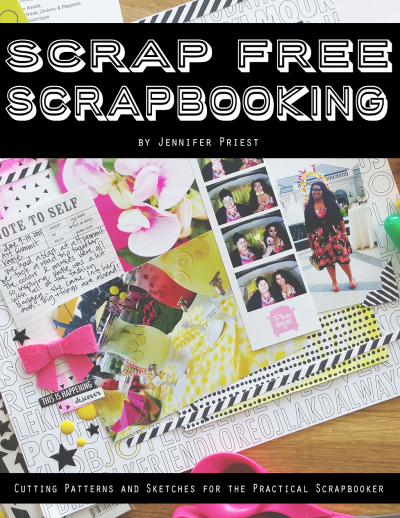
AND be sure to check out the Scrap FREE Scrapbooking ebook that has templates and sketches to create over 50 scrapbook pages with NO SCRAPS leftover. NO SCRAPS!! CLICK HERE for more info...
Continue on the hop:
Hydrangea Hippo
They Call Me Tatar Salad
Layout-A-Week YOU ARE HERE
My Time To Play GO HERE NEXT
My Scrapbook Evolution
Just JP
Smiling Colors
My Creative Life
Pink Zebra Paper Creations
Scraps of Reflection
Lynda Creates
GIVEAWAY - enter here:
a Rafflecopter giveaway








Wow! Awesome page! I absolutely love your Death Star! Happy NSD!
ReplyDeleteExcellent layout and FABULOUS Death Star!!!
ReplyDeletevery cool!!
ReplyDeleteFabulous page! I love the way you did the titlework. And the Dymo label for journaling is awesome.
ReplyDeleteCool lookin layout
ReplyDeleteand love the death
star.
Carla from Utah
This is an awesome giveaway. Thanks for the chance!
ReplyDeleteCarmen L
What a great page! I love that the headline font works so perfectly to complete the look of the page. Great job!
ReplyDeleteI am actually more of a cardmaker than a scrapbooker....but my favorite thing is all the fabulous supplies that work for both. :)
ReplyDelete<3 J
jwoolbright at gmail dot com
HerPeacefulGarden.blogspot.com
This is a fabulous layout! Texture really added dimension to this page!
ReplyDeleteAwesome layout! I love the death star!
ReplyDeleteSuch fun! I love keeping memories alive for my kids through my albums and layouts!
ReplyDeleteMy favorite thing about scrapbooking is I have the freedom to create and memory keep all at the same time
ReplyDeleteGreat! I did a Star Wars page before but not like this.
ReplyDeleteThanks for sharing.
What a cool way to do a death star!
ReplyDelete